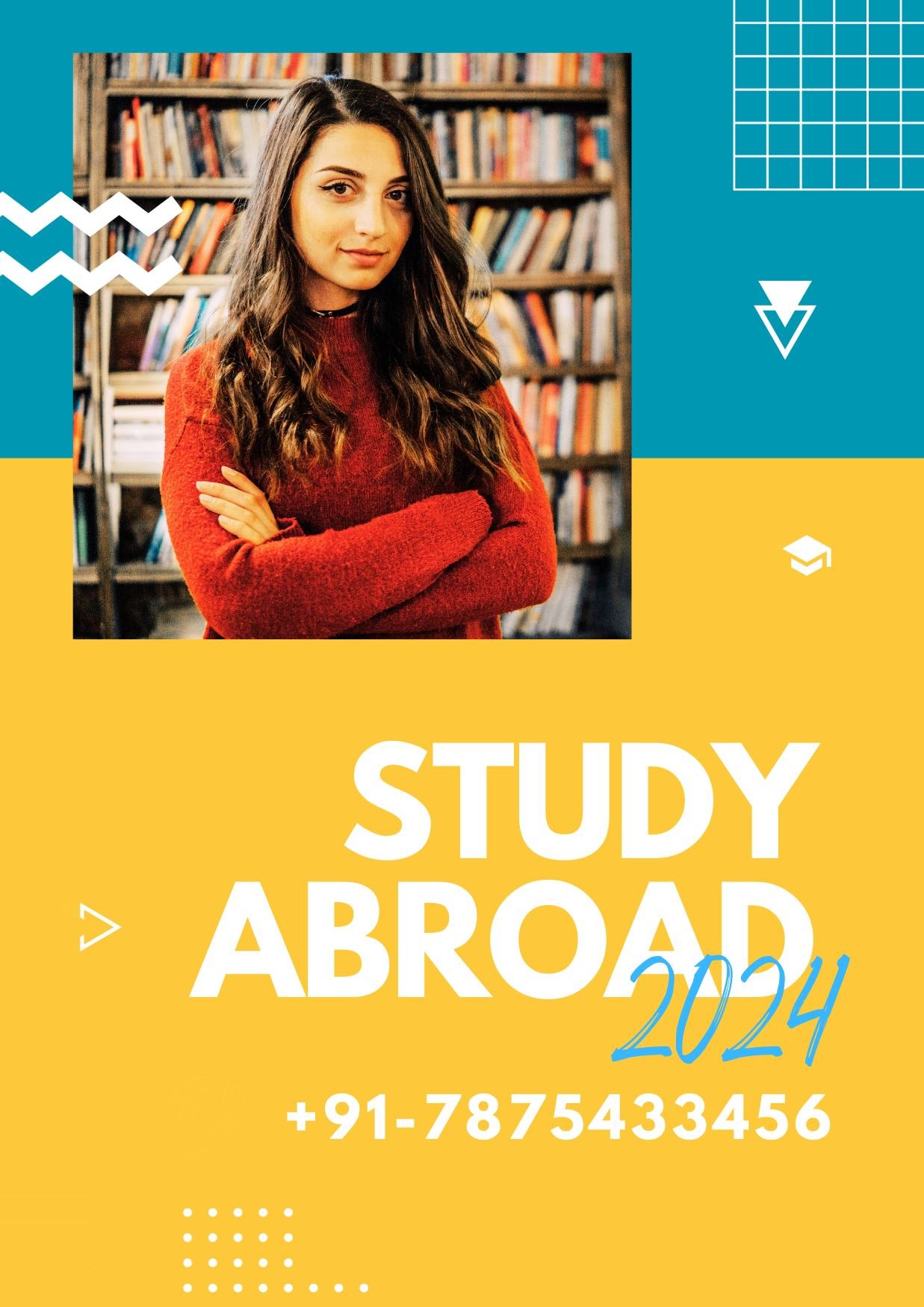To book a PTE (Pearson Test of English) exam, you can follow these steps:
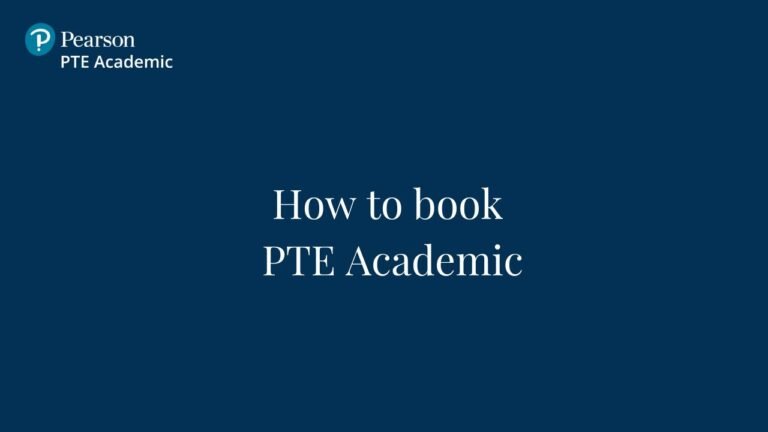
- Go to the official website of PTE: https://pearsonpte.com/book-now/
- Click on the “Book Now” button on the website.

- You will be redirected to a page where you need to select your country, the state/province you live in, and the city where you want to take the test.
- Once you have selected your location, you will be able to see the available test dates and times.
- Choose the date and time that is most convenient for you, and click on “Select.”
- You will then be prompted to create an account on the PTE website or sign in if you already have an account.
- Once you are logged in, you will be asked to provide your personal details and payment information.
- Complete the registration process by providing all the necessary information and making the payment.

- After completing the payment, you will receive a confirmation email from PTE with all the details of your test.
Congratulations, you have successfully booked your PTE exam!